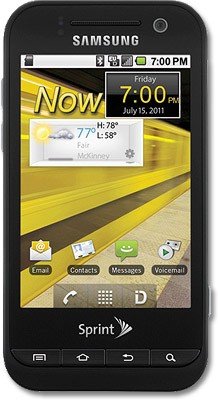Make no mistake, Microsoft isn't playing coy in the smartphone market any longer. The folks in Redmond are making a significant jump forward in the mobile arena, announcing that the upcoming version of Windows Phone, codenamed "Mango," will be heading to a device near you in time for the holidays. As its competitors have raised the bar of expectations to a much higher level, Microsoft followed suit by adding at least 500 features to its mobile investment, which the company hopes will plug all of the gaping holes the first two versions left open.
We received a Samsung Focus preloaded with the most recent developer build (read: not even close to the market release version) and we had a few good days to put it through its paces. It's still far from completion, as there were several key features that we couldn't test out; some weren't fully implemented, and others involved third-party apps that won't be updated until closer to launch. Yet we don't want to call this build half-baked -- in fact, it was surprisingly smooth for software that still has at least four months to go before it's available for public consumption.
At the risk of sounding ridiculously obvious, we're mighty interested in seeing the final result when all is said and done this holiday season. As a disclaimer, we can't guarantee that the stuff we cover here will actually look or act the same when it's ready to peek out and make its official introduction in Q4; as often happens, features and UI enhancements are subject to be changed by the Windows Phone team as Mango gets closer and closer to release. Let's get straight to brass tacks, since there's a lot of details to dive into. It'd be best to grab a large beverage (we'd recommend a Big Gulp, at least), find your most comfortable chair, and meet us after the break.
Table of Contents
Key features
Social network integration
Email and messaging
Multitasking
Maps
Bing Vision and Music Search
Marketplace
Internet browsing
Music+Video Hub
Photos and camera
Office Hub
Games Hub
Calendar
Other changes in Mango
New or changed settings
What's missing
Wrap-up
Key features
Return to top
When Windows Phone originally launched last year, we gave it a score of 7 (out of 10) in our review. We loved the user interface and Microsoft's mantra of "glance and go," but the glaring omission of useful features like multitasking and copy-and-paste -- not to mention an empty Marketplace -- was too much to ignore. The brand new OS had the right idea, but it needed more substance. From the looks of it, Microsoft was listening. Less than five months after launch, not long enough to get rid of the new OS smell, the NoDo refresh took care of copy-and-paste. Now, the Mango revision is rapidly approaching, bringing with it a bevy of tempting features like multitasking, Facebook / Twitter integration, turn-by-turn voice guidance, third party support for live tiles, and groups. And that's just for starters.
First impressions

When we first booted up the OS, we were greeted by the same Metro UI we've been accustomed to -- there were absolutely no revelations given at bootup that this was a Mango device. We even went into settings just to make absolutely sure we weren't sent an old Focus by mistake, and it was indeed running OS 7.5. As Microsoft is primarily focused on filling the gaps in its existing user interface rather than completely turning everything upside-down, we didn't have to take extra time to figure out where everything was at. It wasn't until we got inside and looked around that we realized that even though we were in the same house, a lot of the furniture had been moved around, the basement's finished, and a shiny new chandelier was hanging from the ceiling.
Social network integration
Return to top
Twitter and Facebook have blessed (or cursed, if your best friend discovered Mafia Wars and needs points) our lives for several years, and now these services (along with LinkedIn) are diving pretty deep into several aspects of the OS.
The Me hub lets you check in to Facebook Places, post messages, and see your notifications.
Microsoft gave the Me hub more purpose in Mango. Current Windows Phones don't put much emphasis on this particular tile -- it's basically your Facebook Wall and little else -- but Mango is cranking up the Facebook integration a notch. First, the live tile has been given more meaning now, offering up status updates, IMs, check-ins, comments, and other notifications directly on the tile, lending more credence to the company's "glance and go" mantra. The page shown upon entering the hub will display your latest status update, profile picture (also seen on the live tile), and three options: post a message, check in, and set chat status. A swipe to the right brings up the same "what's new" page present in the previous iteration of Me; repeat the same gesture and you'll find your Facebook notifications.

Twitter integration will be tight as well, though we didn't get to try it out.
We love Twitter correspondence, so you can imagine our excitement upon hearing Mango will have bring more integration with the social networking service. Sadly, we weren't able to take advantage of the feature on this build -- the functionality still resides on an internal server and couldn't be ported onto our seed devices yet -- but we'll see it come into play just as much as Facebook does, embedded within the Me, People, and Pictures Hubs.
You may now create groups.
One of our favorite additions to the Windows Phone mold is group functionality. It's the difference maker in the People Hub now, which was largely unaffected by the update otherwise. The "all" pivot screen, once just a list of all your contacts, now throws a group section on the top. Obviously you won't see any groups by default, because you'll need to put those in yourself. It's easy to add these in just by hitting the "new" button on the bottom toolbar. It then prompts you to add either a new contact or new group, then choosing a name. Pass through this screen, and you get the opportunity to start choosing members.
Once you've created a group, you can access a special hub for it. There's three pivot screens in this hub. In the first one, "group," you'll find a set of live tiles (much akin to the Start menu), with each one representing a member of your group. We're told these tiles will be dynamically updated with each individual's Facebook and / or Twitter statuses, but we couldn't get it to work in this build. Underneath the live tiles will be options to text or email your group. Now here's where it starts to get a little interesting: you may create a group in which not all members will have an email address or a phone number (they may just have one or the other). In this case, you'll be informed that not every person in the group will be receiving the text or email -- instead, it will just say "x of x members."
Within the group hub, the "what's new" pivot will aggregate the status updates, picture uploads, and other comments related to members of that group; it's easy to "like" or comment on someone's status directly from this pivot. Finally, the "pictures" pivot is exactly how it sounds -- you'll have the opportunity to see photos related to everyone in the group. It's broken down into two sections: you can choose to view all of the images pulled together into one album, or select an individual member to see only their albums. If you have a large group, you may be discouraged when you try to look at the photos of the group all together since there's no way to filter them. You just get all of the pictures in one large tray.
After playing with groups for a couple days, we discovered a hidden gem that may not be completely obvious when you first start using the feature. One frustration we have when looking at our normal Facebook news feed is that there's no easy way to filter out entries by priority. Let's face it -- status updates from your family and best friends are much more important to you than having to see what your old high school buddy from 20 years ago is up to. To make matters worse, those less important updates are burying the ones you actually care to read. Groups in Mango has the solution: make a group comprising those friends or family members you want to keep up with on Facebook. Pin that group to your start menu, and you can bypass all of the junk updates you don't care about.
Windows Phone Mango Social and Email





You can pin each group (and contact) to your Start menu.
We gave this one away in the previous sentence, but it's important enough to give it more attention. Each group hub can have a live tile on the Start menu. The tile shows each person's profile pictures, though we're unsure if there will be any dynamic updates here.
Also, each one of those live tiles from the group hub (or any individual contact off the People hub, for that matter) can be pinned to Start, but a new pivot screen has been added to each person's information hub that highlights that person's photo albums.
Mango allows you to add tags when viewing Facebook photos or albums.
Sure, you can view photo albums and even upload pictures to Facebook direct from NoDo, but can you add tags to them? We submit that you cannot. Mango brings that functionality -- along with automatic face detection -- straight to your device, with the ability to add tags to your images as well as your friends'. Tap the face of the person you want to tag, and you'll be given the option to tag yourself, a Facebook contact, or just some random guy or gal that happened to wander into your precious memories.
Minor changes:
Direct access to People settings within the hub: this is much faster than accessing the settings app.
Filter my contact list: don't want all of your Facebook friends or Windows Live contacts showing up in your list? This new option in the People settings will let you choose which services to aggregate your contacts from.
Added tasks to account sync in People settings.
Email and messaging
Return to top

You can link your multiple email accounts together into one combined inbox.
One of our biggest complaints about the email system on WP7 has been dealing with one email account per tile. If you have several accounts to deal with, this takes up an massive amount of space on your Start screen. Mango settles that concern in stellar fashion, by giving us the choice of which accounts to bind together and which ones to leave as standalone tiles. Universal inboxes are great, but there's one problem with them: they're universal. In other words, we don't have a choice -- all of the accounts are included. We much preferred linking the three accounts we always use, and leaving out the others that aren't as important. Microsoft scores some major points against the competition by giving users the control here.
Email conversations are now grouped together into one continuous thread.
Mango has definitely been focusing on making its user interface seamless and more convenient. One huge piece of evidence supporting this is the threaded email conversations. Good luck trying to find every part of an email thread that's spanned over the course of a few days in NoDo; every email is treated individually and buried among the rest of your inbox. Windows Phone will now hunt down the full email chat you've been having with your boss and pull them all together in an easy-to-find thread. These conversations can also be minimalized, making it much easier to scroll over the whole thing and move on to other emails in your inbox if you don't want to read it. If there's anyone sad to see this new functionality, stop moping; all you have to do is go into the settings menu and choose to turn it off.
Messaging threads have integrated SMS, Facebook, Windows Live Messenger, and Twitter together into one seamless thread, while making it easy to switch back and forth.
Speaking of threads, the messaging app will have support for them too. In this case, you're given the chance to switch between text, Facebook chat, and IM (Windows Live, to be specific) all within the same chat thread. If you've been talking it up to your friend on Facebook but he has to get off, the both of you can pick up the conversation where you left off. We also enjoyed the fact that each Facebook chat thread will specify if your friend is online or off.
This has some serious potential in saving money on texts, but we'd really love to see this take off into the world of third parties. It would be wonderful to see developers given access to integrate their services into this thread. We use Google Talk and Skype IM on a regular basis, and nothing would satisfy us more than to see these types of clients invited into this "exclusive club" for messaging.
You're now able to see a comprehensive email history for individuals.
As you're looking through an email you received from Bob Johnson, clicking on his name at the top of the screen will take you into his individual profile and recent email history. Between this new option and the ability to search your inbox, it may take less time to find that hidden email from a couple weeks ago.
Mango blesses the Enterprise user with additional Exchange support.
You'll be able to set Out of Office autoresponder messages, alpha-numeric PIN codes, search your Exchange server for a specific email, and read IRM messages.
Voice dictation has been added, so you may speak your message and have incoming ones spoken to you.
All sorts of speech-to-text (and vice versa) capabilities have been tossed into Mango. When new messages came in, we were asked by a female robot voice if we'd like to have it read out loud to us. After reading it, we were given the opportunity to speak our response. These new voice recognition and dictation features can be used over the loudspeaker, Bluetooth, or other headphone set; as a kicker, you can filter which audio devices can use this functionality in the settings -- in other words, you could make it work only when you're paired up with a Bluetooth device, if you so desire. Don't worry, though, the good ol' fashioned voice search we see in Windows Phone now isn't going anywhere; long-pressing the Start key will still prompt you to say what you want. The only real enhancement here is that the phone will recognize the "text" command.
Minor changes:
New search button on the toolbar to find specific emails. Pressing the requisite search key underneath the display will just take you straight into Bing Search instead.
In the inbox, folders have been moved from toolbar to soft key menu.
New email settings: added conversations on / off toggle and changed signature from check box to toggle switch.
Added option in settings to show replies and email from all synced folders while in conversation mode.
New messaging settings: added facebook chat on / off, group text on / off, option to turn on delivery confirmation, and SMS center number.
Multitasking
Return to top
Performing a long-press of the back button will pull up the card-view task switcher.
Fans of WebOS will find this feature oddly familiar, as Microsoft's solution to multitasking is showing each open app as its own card. Just like in webOS, swipe left or right to the card of your choice -- laid out like a trail of bread crumbs -- and you're taken right back to the same spot you were before. While we could test out the card view, there were no third party apps to take advantage of this feature yet, though we're very happy to see developers get access to this functionality so early; this will give them ample time to ensure their programs can run in the background before the update even launches. We anticipate seeing a healthy selection of multitasking apps in the Marketplace when all is said and done.
Third-party background audio will be enabled.
Fans of streaming music apps will appreciate this addition to Windows Phone, as pre-Mango phones don't allow background audio for any third-party programs. However, we were unable to take advantage of the feature this time for the same reasons as mentioned earlier. Expect this to be fully enabled by the time Mango's ready to go.
Live tiles finally give you a greater sense of "glance and go."
Currently restricted to use by native WP7 apps only, Mango is opening the door for third-party apps to put dynamic updates directly on their Start menu tiles. We checked out The Weather Channel app and were able to see the temperature and weather condition; push notifications also worked on other apps we tried out such as Beezz (a Twitter client) and Send to WP7. Much like multitasking, this isn't running at full speed yet, but we hope that most apps in the Marketplace will use this new functionality.
Windows Phone Mango Multitasking and Maps





Maps
Return to top
Mango includes voice turn-by-turn navigation.
Windows Phone is giving navigation giants such as TomTom and Telenav a huge run for their money by throwing in the female robot voice for free with the OS.
The new maps are tightly integrated with Local Scout.
The name fits well. Essentially, Local Scout takes a look at businesses around your location and gives you a sense of what there is to eat / drink, shop for, and keep yourself and the kiddos occupied. You can change the order your results will appear by prioritizing them by distance, rating, relevance, and type. It can be accessed through the toolbar at the bottom of the maps app, or through the Bing Search page (mentioned below).

Each business is assigned a Quick Card.
Once you have a list of results, you can select any of the businesses and get some detailed information about them. This includes contact information on the first pivot screen and a Quick Card on the next, which shows customer reviews and even a score sheet.
Minor changes:
New option to add places to your favorites; likewise, a new "favorite places" option is available in the soft key menu Changed wording from "route details" to "directions list."
Changed wording from "results list" to "search results."
New settings: options to read directions aloud when tapping the screen, and change map orientation for driving directions.
Bing Vision and Music Search
Return to top
Pressing the search button from the Start menu has always led us into Bing search, but Mango added a toolbar to the bottom. Local Scout, Bing music search, and Bing vision have all been placed in the toolbar, along with a soft key menu offering music search history and settings. Voice search has also moved from its perch in the entry bar down to a dedicated home on the toolbar. We've already discussed Local Scout, but let's discuss the other two options.
Bing Vision is Mango's built-in QR, barcode and tag reader; in other words, it's Google Goggles on Bing.
Readers are all the rage these days, but they're typically reserved as separate apps. Mango smartly combines several types of readers into one, and the SDK supports further integration with third party apps. We'll give you a scenario to explain why this has so much potential: you notice a DVD at your friend's house and really want to get a copy for yourself. Scan the barcode with Bing Vision, and it offers to take you straight into the Amazon app (you'd have to download this first, of course) to buy it or put it on your wish list. Plenty of other apps could be used, but you're picking up what we're putting down, right? For right now, though, all we could do was scan tags, QR codes, and barcodes, and pull up results in a Bing search, but at least it did an accurate job picking them up.
Bing music search is a lot like Shazam or SoundHound.
It's the same exact body in a Bing-shaped costume. The phone started to listen for music as soon as we pressed the music button in Bing search, and results popped up in less than 10 seconds (of course, the speed and accuracy of the results will all depend on how popular / obscure the song is and how loud it's playing). When we got the results, we were shown artist, song title, and cover art. Below this were options to close out of the screen or proceed to the Marketplace to purchase the song.
Bing Vision can scan text and translate it into several other languages for you.
It's not a perfect system in this build, but we were surprised by how much text Vision could actually pick up. We scanned the back cover a book, complete with full summary, and it still picked up about 90 percent of the words. After the text is found, it's easy to find the "translate" option from there and choose between 26 different languages. There's no word on if there will be additional language support, but this is a solid number out of the gate. We also appreciated the ability to scan upside-down text without a hiccup.
Marketplace
Return to top
Windows Phone Mango Multimedia and Bing Vision





Podcasts can now be downloaded direct from the Marketplace.
In NoDo or earlier, podcasts could only be sideloaded into the phone via the computer's Zune app. With Mango, however, there is full integration of podcasts into the Music + Video hub as well as the Marketplace. You'll be able to search, subscribe to, and download as much as you want -- and there's even a setting to restrict downloading to WiFi zones only, if you're worried about excessive data charges.
When searching for something in the Marketplace, a drop-down menu pops up showing search results as you type.
Not so in the current version; rather, typing in the search entry field will yield no possible options until you actually perform the search. Perhaps this isn't a huge deal to most, but we think it's a beautiful addition because if you know what you're searching for, it cuts down on the amount of time you have to spend scrolling through possible results.

Marketplace will be available on the web.
Let's face it -- there's times we might be in the mood to go app shopping, a tedious process when attempted on the phone. Especially as more and more apps become available for Windows Phone, the annoyance of perusing that list will continue to grow. Web Marketplace will give us the opportunity to search for cool apps directly from our computer; after we pick one to download, it will be sent right over to the phone itself with no need to sideload.
Minor changes:
Marketplace has a search option added to the bottom of the screen.
Added new pivot screens: apps, games, music. In NoDo, the Marketplace displayed featured and app suggestions.
Internet browsing
Return to top

Mango includes Internet Explorer 9.
The new version of Microsoft's signature browser will include full support for HTML5, CSS3, SV, XHTML, DOM, and more. If you're looking at that list in hopes that Flash is there, stop searching for it -- Flash is not one of the 500 magical features in Mango, so we'll just have to keep hoping it's on the roadmap for some future update.
In landscape mode, the URL box is still there.
Current devices offer complete full-screen mode when the browser's in landscape; when you need to enter a new URL, you have to adjust the phone back to portrait mode. There's no way to hit the side of the screen to bring down an entry box. With Mango, you'll have the complete opposite problem: you'll have that URL field available, but you can't get rid of it if you want to. Thus, there's less real estate for your browser.
IE9 offers one streamlined toolbar at the bottom, rather than one at bottom and top.
Speaking of less screen space to work with, portrait mode offers two toolbars in NoDo -- one at the top and bottom -- that can't be hidden nor changed. IE9 changes all of that by combining aspects from both toolbars into one streamlined option at the very bottom of the screen. This toolbar is limited to the URL entry box and a soft key for menu options; everything that had been found in the bottom toolbar in IE8 (or earlier) is now found here. That includes tabs, favorites, and add to favorites. Everything else in the menu is the same here.
Minor changes:
In Mango, you can be in landscape mode and still access the hidden top bar that shows your battery, reception, time, and other icons.
The settings now give you the choice to have IE9 collect your browsing history, so you can enjoy turning it off if you don't want a trail of bread crumbs following you around while surfing the web. Also new is the option to open links from other apps in the current tab or a brand new one.
Your browsing history is now available as its own option in the soft key menu, rather than bundled together with your favorites.
Music + Videos Hub
Return to top
Smart DJ creates your own personalized music mix based upon your interests.
If this sounds familiar, it's not unlike the Genius feature you'll find in iTunes. Smart DJ looks at the music you have on your phone and makes a playlist. If you have the Zune Pass, the feature will select from the catalog in the cloud and create a mix with much more variety. Sadly, without a Zune Pass, we were unable to test out how well the Smart DJ performs here.

Minor changes:
Enhanced playback menu when pressing volume rocker or in lock screen. Current devices have the ability to access the music player by simply adjusting the volume or coming back into the lock screen, but it was rather small and only showed the song title. This go-round gives a new look to the playback menu: the artist is now included, everything is in a larger font that's easier to read, the control buttons are larger, and the volume indicator has a format of "xx / 30." One thing omitted from Mango's playback menu is how far you are through the track. Lastly, the music controls are displayed in the lock screen, but volume only drops down from a hidden lair above when you press the volume adjust keys. These are definitely minor changes, but they do make for a much cleaner look that's easier to read and interact with.
A new setting gives you the option to restrict podcast downloads to WiFi zones only, preventing your data usage from going sky high.
Zune Marketplace search is now an option in the soft key menu.
Photos and camera
Return to top

The camera app can now remember your settings.
Using the camera application on Windows Phones has always been a bit of a hassle, since your preferred settings never get saved when you exit. Mango has a "save settings" option in the soft key menu, so instead of having to switch from VGA to 720p each time we flicked on the video record, the HD option became the default. Additionally, you can restore your settings back to the original in the menu.
Tap screen for shutter.
Haters of the dedicated camera button (we know you're out there) may appreciate Microsoft adding the option of snapping your picture by touching the screen. We're not sure how this is any better or easier to use than a double-detent button, but choice is great and Mango is finally giving us that freedom to make our own shutter-snapping decisions.
Auto-fix will adjust saturation, exposure, and highlights for you.
It's a great idea -- sometimes you take shots with your phone that don't look quite right, so auto-fix aims to do exactly what its name implies. To be honest, however, we didn't see much use for it. Our pictures didn't seem to turn out that much better, and we felt that we'd do a much better job ourselves if we just had some manual adjustment controls instead of letting the OS do the heavy lifting.
Mango will automatically run face recognition on pictures you share on Facebook.
It also gives you the chance to tag other people by tapping on their face and either choosing a contact or typing in the name of someone not already on your list.
Minor changes:
Devs will now have access to the camera API, allowing for more apps with full camera capture capability.
Pictures hub now has dedicated camera roll access from the first pivot screen, as well as new options for people and albums.
New soft key menu offers option to turn on auto upload.
Ability to choose or shuffle the background within the pictures hub.
New settings: tap screen to take pictures, reset the camera, and prevent accidental camera launch when the phone is locked.
Camcorder switch is now a single circle icon instead of a toggle.
Office Hub
Return to top
Windows Phone Mango Office, Games, Etc.





Office 365 support has been added.
Office 365 is a set of software tools made available to businesses that give access to Exchange, SharePoint, and Lync. Mango aims to combine all of these elements into Office and let you sync with these services at any time.
Locations pane.
This new panel gives you access to all of your doc locations: Office 365, SkyDrive, and SharePoint. It sorts by whichever location was the most recently used. And speaking of SkyDrive, this is a new feature in Office we haven't seen before; any personal or shared docs you have stored there can now be accessed from this pivot screen. Furthermore, any documents you have in Office can be shared and uploaded to SkyDrive as well.
Notes pane offers notebook access.
If you've saved notebooks in your SkyDrive or SharePoint account, they're easily reached in the notes pane (originally called OneNote).
Excel sheets now offer formulas.
If you're not a regular to Excel (or even spreadsheets in general), it's difficult to remember what you need to type for formulas like sum, max, min, and average. By finding the autosum icon in the toolbar, you'll see that Mango's hooking you up with the secret ways to get your spreadsheet on without typing lengthy formulas manually.
Minor changes:
Lync app will be available in the Marketplace; basically, it helps you join meetings and exchange IMs on a corporate level.
There's more of a tile-centric interface to mesh with the Metro UI better.
IRM support for documents now included.
New templates have been added to help create new docs.
Changed settings screen: UAG server and reset Office options are now front and center; OneNote settings also gone.
Sync option added to notes toolbar.
Share option added to Word and Excel toolbars.
Open location option added to PowerPoint and Excel soft key menus.
Games Hub
Return to top
While we're waiting for WP7 to let us play Xbox 360 classics from our phone, at least the Games Hub is making some improvements. Here's the highlights:
You can now add your own 3D avatar.
Find your friends directly through Windows Phone.
Accept, reject, and send friend requests.
See who's online and what they're doing.
Check out achievements and your player profile.
There's also a direct link to Games Marketplace as well as a search option.
Calendar
Return to top

Tasks, or To-Dos, have a much larger role to play in Mango.
We're huge fans of tasks and to-do lists because there's so much to keep track of, so it's a pleasant surprise to see added functionality coming to Mango. The deadline for any task you add here is integrated into the calendar itself, showing it just like any other event. Exchange tasks can be synced too, which is not a big shocker considering the update's emphasis on compatibility with the service. These features are great, but there are a few limitations that we'd like to see worked out: first, even though these tasks show up directly on the calendar, it isn't reflected onto the live tile on the Start menu. So without opening up the calendar to look for the task, you're forced to set up reminders to do the job for you. Second, we still don't see any third-party task support here. There's a multitude of task apps out there such as Remember the Milk, Google Tasks, and more, so we'd benefit greatly from being given the option of using our preferred task management system instead of relying on Windows Live or Exchange.
Facebook Events can be directly integrated into your calendar.
There's a new toggle switch in the calendar settings that throws Facebook Events in.
Minor changes:
You'll be able to sync your Exchange To-Do lists.
Sync and view multiple calendars on an Exchange account.
Apps that take advantage of the built-in compass, gyro, accelerometer, etc. will now be able to integrate its features in with the calendar.
Other changes in Mango
Return to top
My Windows Phone: a Find my Phone client that you'll be able to access from the web. You can find the phone on a map, ring it, lock it, and perform a remote wipe if needs be.
Alarms and reminders can now be integrated with apps for improved third-party notifications.
Power off screen gives you a "slide down to power off" option, instead of directly shutting off.
Battery saver, found in the settings, will shut off email and background apps when you're getting extremely low on juice. These services will be resumed once your phone's on the charger again. This setting will also give you a current battery status indicator and anticipated amount of time remaining before the device powers off.
Custom ringtones will be a reality with Mango. It wasn't available for us to test, but the Zune desktop client will be able to crop non-DRM music tracks in your collection and convert them into your own Windows Phone ringtones.
New or changed settings
Return to top
Keyboard: adds more supported keyboard languages.
Ease of access: adds speech for phone accessibility option.
Speech: adds option to read aloud incoming text messages, and changes audio confirmations to a toggle switch.
Background tasks: brand new setting that will let you choose which apps can run in the background.
Games: added options to sync game requests and show game alerts.
Music+video: Now gives option to only download new podcast episodes over WiFi to save from excessive data use on 3G.
Search: Adds options to send location info for Microsoft Tags, allow search button access from the lock screen, and allow Microsoft to store and use images from Vision searches (presumably in Bing?).
What's missing?
Return to top
Almost everything that we pined for in Windows Phone has finally been included with the Mango revision, but as always, there's a few things we would've liked to have seen included.
Native Skype integration. Microsoft's acquisition of Skype opens the door to a lot of possibilities on Windows Phone as well as the desktop. We'd love to see Ballmer & Co. take full advantage of this $8 billion investment by taking it to the mobile front.
Since this is a Microsoft product, we understand that Bing will be front and center of everything. However, we'd still appreciate having some extra options available for Google or Yahoo searches in IE9. It's wishful thinking, we know.
Bing Maps does not include "Bird's Eye" or street views.
Native inclusion of Bing Travel.
Landscape mode for the Start menu.
Not enough integration of third-party services into messaging, tasks, and calendar.
We'd love to see a way to hide the toolbars in IE9 to allow for more screen space.
Too much white space on the Start screen that, if used properly, could make room for larger tiles. The UI is set up this way because the right arrow (to proceed to the app list) is placed on the top right corner, and we're sure this could be moved somewhere else. Would anyone miss the arrow if it was removed altogether?
Wrap-up
Return to top

Wonder of wonders, miracle of miracles, Windows Phone is developing into the OS we've been asking for since we first used it last year. By adding in crucial elements like multitasking, groups, social network integration and more, it's starting to play catch-up to the other big names in mobile. Not overcome -- catch-up. Mango hasn't shown us anything truly groundbreaking yet. At least this platform, still in its youth, is stepping onto the same playing field as hard hitters like iOS and Android, though. One thing that surprised us was how few bugs or choppy effects were present in this build, an impressive feat considering we're still a few months away from completion. Overall, we've come away with a positive outlook on Windows Phone's newest iteration, and are very eager to see the finished result. The house that Ballmer built received a hardy housewarming party last year, but now that it's been redecorated and the trampoline is set up in the backyard, we're sure we can come up with reasons to throw another celebration.